Divi Advanced
Content Toggle Module
Divi Advanced Content Toggle Module allows you to display two different versions of content that can easily be toggled between by your customers.
Endless Styles And Design Options
Module includes tons of styling customization to make the most user-friendly content toggle layout
Create Toggle With Any Content You Like
No need for hard work in the designing process. Just save a template and use it with the Advanced Toggle Content Module.
Content Animations
Display Divi Layout
Display HTML
Display Shortcode
5 Switch Layouts
Easy To Style
Bounce
Zoom
Fade
Flip
Rotate
Slide
Different Content Types To Display
Icon
Allows you to place one of hundreds of different iconsand customize its size and color. You can choose from hundreds icons included in the Divi.
Image
Add images to your toggle content. You control the image size, box shadow, border and more. You can also apply various overlay styles, set custom CSS class, change it width or display inline.
Text
Add this element to your toggle content, use extended text editor to display your custom text. Text can be fully customized using Divi's wide range of design settings.
HTML Code
Use HTML code to display your own custom content, whether it be plain text, a bulleted or numbered list, a data table, etc… The possibilities are endless!
Divi Library Layout
Utilize the full power of the Divi builder by creating a layout just like you would on any other page and then save it to the Divi library. You can select the desired layout and insert it.
WordPress Shortcode
Shortcodes are one of the most useful features in WordPress and are used by many plugins and other applications to display content on the front end.
Customize Labels And Use Your Favorite Icons
With these interactive, visually stimulating elements scattered across your website, you’re guaranteed to enjoy higher conversion rates and land more sales.
Try Plugin In The Live Demo
Choose The Right Plan for Your Business
With the power of a Divi Advanced Toggle Content Module in your back pocket, you can create monthly and yearly pricing options, multiple portfolios, service plan comparisons, before and after displays, lunch and dinner menus, grid and list views, etc.
Single Site
- ONE SITE LICENSE
- ONE YEAR OF UPDATES
- ONE YEAR OF SUPPORT
3 Sites
- 3 SITES LICENSE
- ONE YEAR OF UPDATES
- ONE YEAR OF SUPPORT
Unlimited Sites
- UNLIMITED SITES LICENSE
- ONE YEAR OF UPDATES
- ONE YEAR OF SUPPORT
Annual Membership
- 10+ Essential WordPress Plugins
- 10+ Divi Plugins
- WooCommerce Reporting Tools
- 30+ Divi & Extra Child Themes
- Select Courses 20% off
- Icon Packs
- 1 Year Access To Future Products
- 1 Year Updates
- 1 Year Support
- Unlimited Website Usage
- Fast Access To All Our Tools And Support Through Helper Plugin
Lifetime Membership
- 10+ Essential WordPress Plugins
- 10+ Divi Plugins
- WooCommerce Reporting Tools
- 30+ Divi & Extra Child Themes
- Unlimited Access To Select Courses
- Icon Packs
- LIFETIME Access To Future Products
- LIFETIME Updates
- LIFETIME Support
- Unlimited Website Usage
- Fast Access To All Our Tools And Support Through Helper Plugin
- One Time Fee
All price options are billed annually (except for lifetime plans). You may cancel your subscription at any time. Products subject to a yearly license for support and updates.
Demo Layouts
Demo 1
Simple, transparent pricing
Choose the plan that works for you and your business. All plans include a 14 day trial.
Starter
- 5 Pixels ID
- 1 Custom URL
- Up to 1,000 shortened links / month
- 1 Team Member
Professional
- 5 Pixels ID
- 1 Custom URL
- Up to 5,000 shortened links / month
- 15 Team Members
Best Choice
Business
- 5 Pixels ID
- 1 Custom URL
- Up to 2,500 shortened links / month
- 7 Team Members
Starter
- 5 Pixels ID
- 1 Custom URL
- Up to 1,000 shortened links / month
- 1 Team Member
Professional
- 5 Pixels ID
- 1 Custom URL
- Up to 5,000 shortened links / month
- 15 Team Members
Save 40%
Business
- 5 Pixels ID
- 1 Custom URL
- Up to 2,500 shortened links / month
- 7 Team Members
Demo 2
Lorem ipsum dolor sit
Ut interdum nulla eu neque vulputate vestibulum. In placerat quam tortor, vitae vel.






Traditional
Sushi restaurant
Have fresh Japanese-inspired dishes delivered straight to your door or order online for click & collect.
We’re open:
M-F: 11am-11pm
S-S: 11am-9pm
Phone orders:
+ 7 911-647-37-11

Sashimi Sushi
$30.99


Tamaki Sushi
$45.99
Demo 4
Computer Repair
Screen Repair
$350
Motherboard Replacement
starting at $89LCD Replacement
starting at $129
Water Damage
starting at $49
$249
Diagnostic Service
starting at $49
Operating System Updates
starting at $39Charge Port Repair
starting at $39
$170
Battery Replacement
starting at $99
Data Recovery
starting at $159
System Security Testing
starting at $79Phone Repair
$80
Full Cosmetic
starting at $89
LCD Replacement
starting at $129
Water Damage
starting at $49
Battery Replacement
$90
Diagnostic Service
starting at $49
Speaker Repair
starting at $29
Charge Port Repair
starting at $39
Board Inspection
$60
Button replacement
starting at $19Front Camera
starting at $59
Rear Camera
starting at $69
Demo 5

Apple
Lorem ipsum dolor sit amet, consectetur adipiscing elit. Ut elit tellus, luctus nec ullamcorper mattis nec.

Cherry
Lorem ipsum dolor sit amet, consectetur adipiscing elit. Ut elit tellus, luctus nec ullamcorper mattis nec.
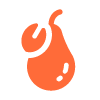
Pear
Lorem ipsum dolor sit amet, consectetur adipiscing elit. Ut elit tellus, luctus nec ullamcorper mattis nec.

Apple
Lorem ipsum dolor sit amet, consectetur adipiscing elit. Ut elit tellus, luctus nec ullamcorper mattis nec.

Cherry
Lorem ipsum dolor sit amet, consectetur adipiscing elit. Ut elit tellus, luctus nec ullamcorper mattis nec.

Pear
Lorem ipsum dolor sit amet, consectetur adipiscing elit. Ut elit tellus, luctus nec ullamcorper mattis nec.
Demo 7

New York
Monday
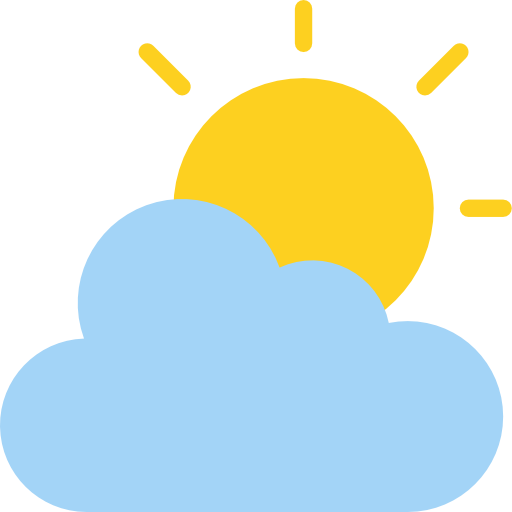
16°C
Partly Cloudy
Tuesday
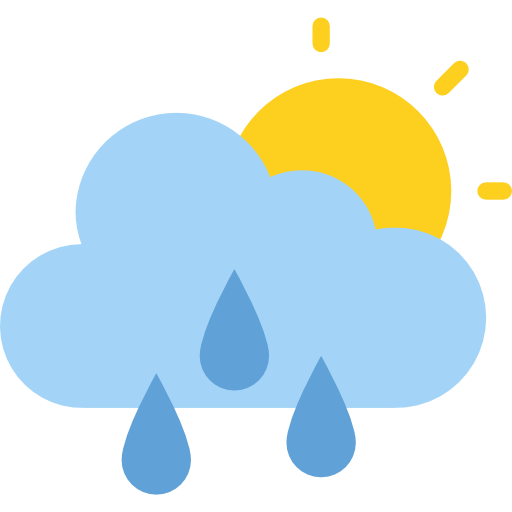
12°C
Wednesday
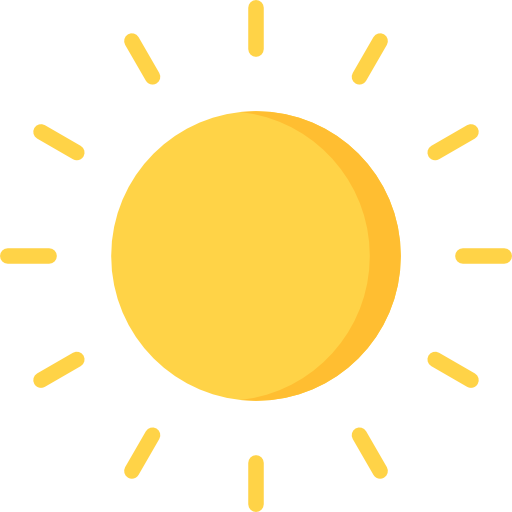
20°C
Thursday
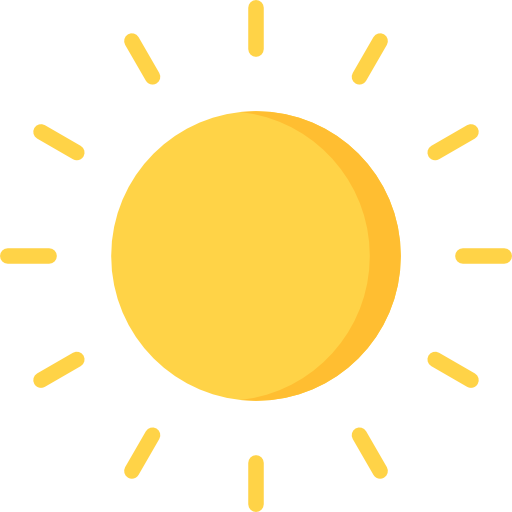
22°C
Friday
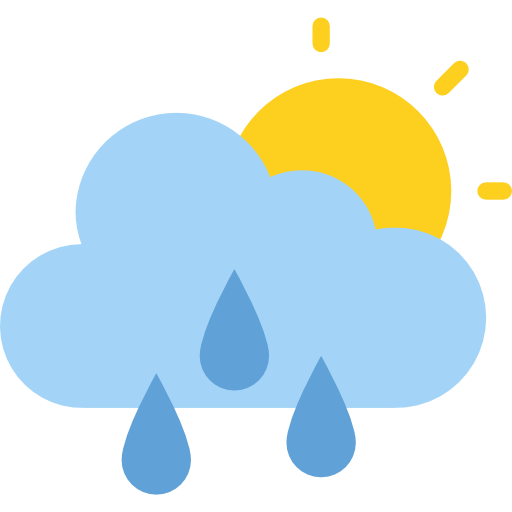
15°C
Saturday
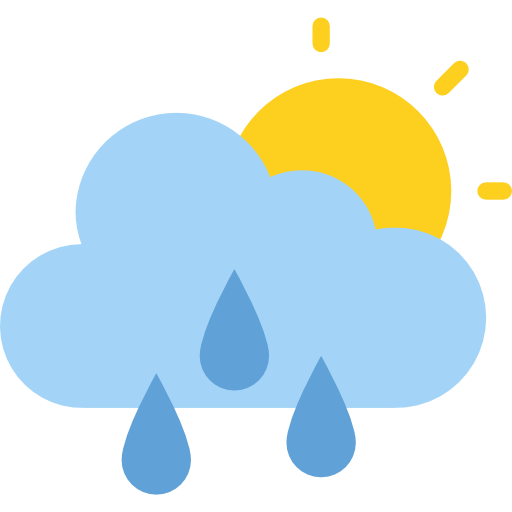
11°C
Sunday
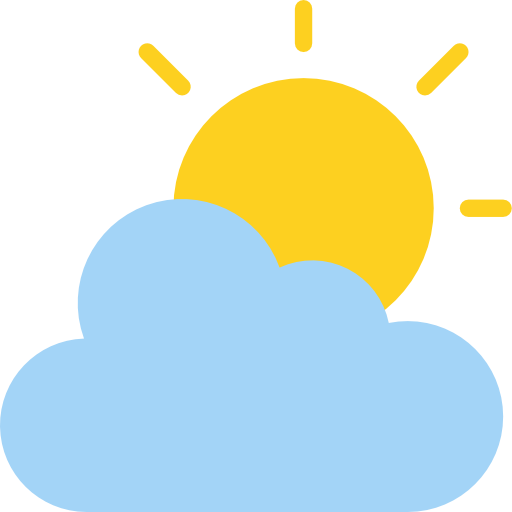
Monday
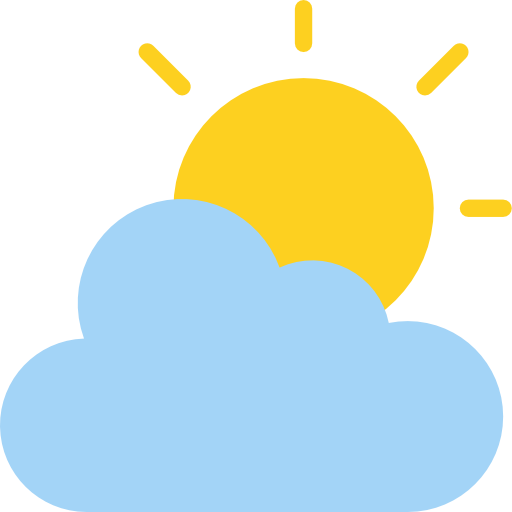
61°F
Partly Cloudy
Tuesday
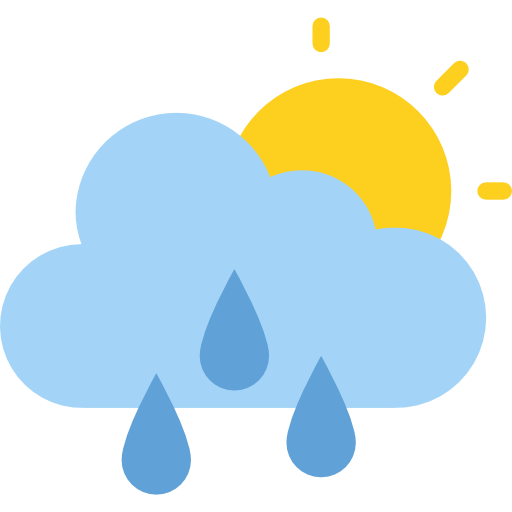
54°F
Wednesday
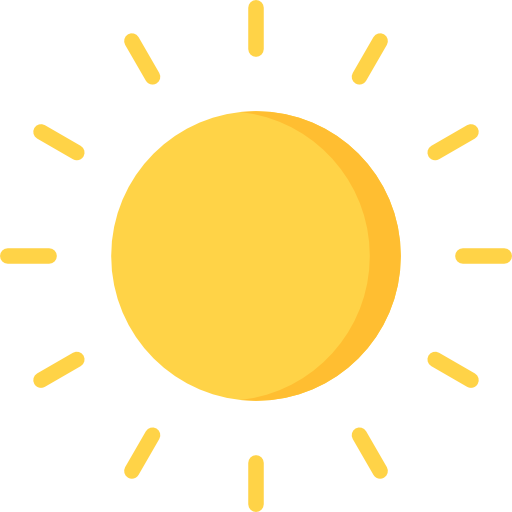
68°F
Thursday
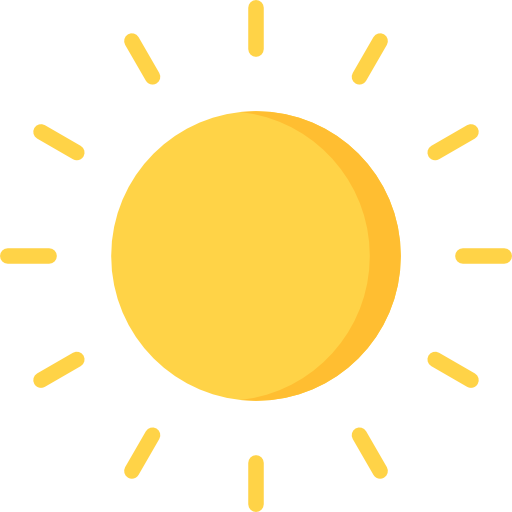
72°F
Friday
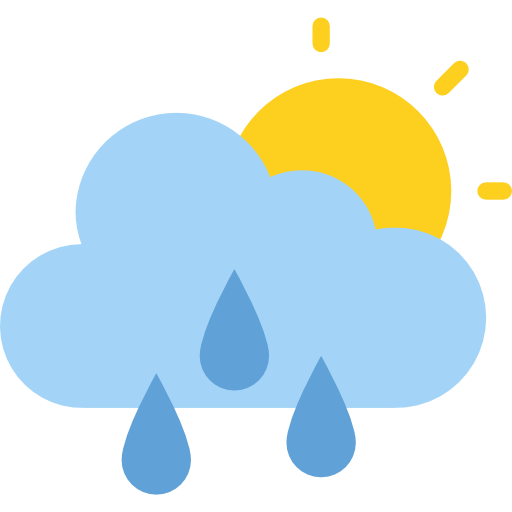
59°F
Saturday
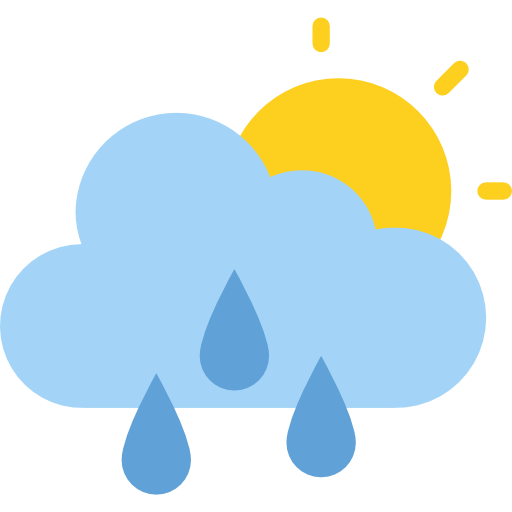
52°F
Sunday
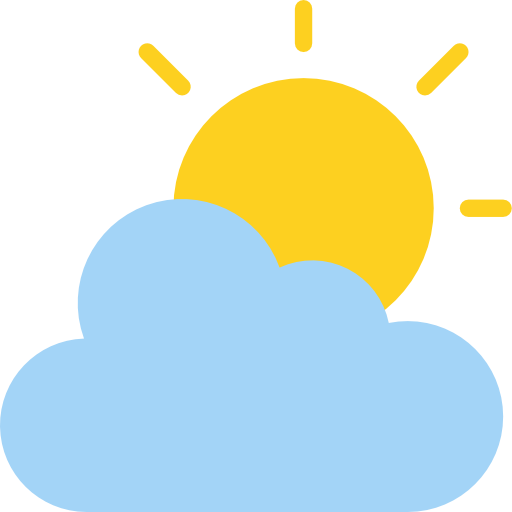
61°F
Demo 8
Demo 9
Create Toggle With
Any Content You Like
No need for hard work in the designing process. Just save a template and use it with the Advanced Toggle Content Module.
Content Animations
Display Divi Layout
Display HTML
Display Shortcode
5 Switch Layouts
Easy To Style
Bounce
Zoom
Fade
Flip
Rotate
Slide
Demo 10
Icon
Allows you to place one of hundreds of different iconsand customize its size and color. You can choose from hundreds icons included in the Divi.
Image
Add images to your toggle content. You control the image size, box shadow, border and more. You can also apply various overlay styles, set custom CSS class, change it width or display inline.
Text
Add this element to your toggle content, use extended text editor to display your custom text. Text can be fully customized using Divi's wide range of design settings.
HTML Code
Use HTML code to display your own custom content, whether it be plain text, a bulleted or numbered list, a data table, etc… The possibilities are endless!
Divi Library Layout
Utilize the full power of the Divi builder by creating a layout just like you would on any other page and then save it to the Divi library. You can select the desired layout and insert it.
WordPress Shortcode
Shortcodes are one of the most useful features in WordPress and are used by many plugins and other applications to display content on the front end.
